Azure Virtual Desktop is a powerful desktop and app virtualisation service that runs on Azure, offering a seamless and flexible virtual desktop experience. Built on the reliable Azure platform, Azure Virtual Desktop enables businesses to provide secure remote access to desktop applications from anywhere, on any device.
You can simplify IT management and cut costs while maintaining the performance and familiarity of a local desktop. It allows for easy deployment and scaling, adapting to your organisation’s changing needs. Whether you need to support remote work, streamline application delivery, or enhance security, Azure Virtual Desktop empowers you to achieve more with the tools and skills you already have.
Embrace the flexibility and security of Azure Virtual Desktop to drive productivity and innovation within your organisation. Leverage the full potential of virtual desktop infrastructure across on-premises, private cloud, and public cloud environments, ensuring your business remains agile and competitive in today’s dynamic digital landscape.
Key highlights and capabilities of Azure Virtual Desktop
Full Windows Experience
Deliver a complete Windows experience with options for Windows 11, Windows 10, or Windows Server. Choose single-session to assign devices to a single user or multi-session for enhanced scalability.
Flexible Delivery
Offer full desktops or utilize RemoteApp to deliver individual applications.
Optimised for Microsoft 365
Present Microsoft 365 Apps for enterprise and optimise them for multi-user virtual scenarios.
Custom Apps
Install and run line-of-business or custom applications from anywhere, supporting Win32, MSIX, and Appx formats.
SaaS Delivery
Deliver Software-as-a-Service (SaaS) for external usage.
RDS Replacement
Replace existing Remote Desktop Services (RDS) deployments.
Unified Management
Manage desktops and apps from various Windows and Windows Server operating systems with a unified management experience.
Hybrid Hosting
Host desktops and apps on-premises in a hybrid configuration with Azure Stack HCI.
Why Kick for Managed IT?
We are experts. From solution design to support, we deploy over 500 years of combined experience from our 40+ strong team of technical experts.
ASK THE EXPERTS
We're here to help
Whether you are ready to start scoping or just want to discover more about Kick ICT, our experts are at hand to help.
